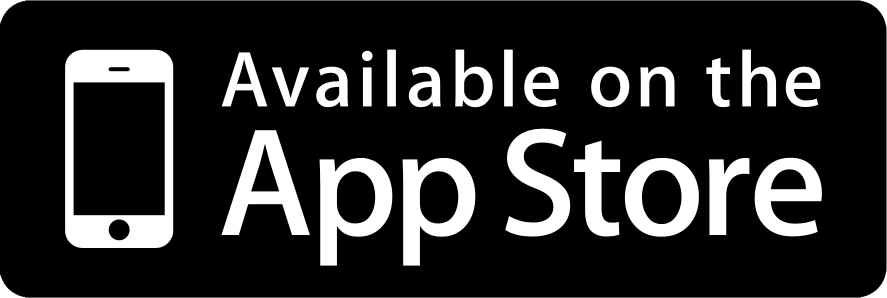Seesaw is a simple way for teachers and students to record and share what's happening in the classroom. Seesaw gives students a place to document their learning, be creative and learn how to use technology. Each student gets their own journal and will add things to it, like photos, videos, drawings, or notes. When there are new Seesaw posts, families can be notified via app notification, email or SMS. Parents are only notified about their own child’s work.
How to setup your account
Seesaw requires an invite from your child's teacher in order to sign up. If you do not have an invite QR code or link, contact your child's teacher. Up to 10 family members can connect to one child's journal.
1. Your student's teacher will send an invite link or QR code to use to setup your seesaw parent accoutn.
2. Download 'Seesaw Parent and Family' in the Apple App Store or Google Play Store or go to https://app.seesaw.me using Chrome or Firefox and choose 'I'm a Family Member'.
3. Choose 'Create Account' and scan the QR Code on your child's handout.
4. Finish creating your account to view your child’s journal.